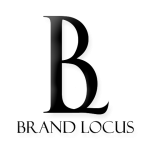Running ads is no longer a luxury for businesses—it's a necessity in today's competitive market. However, while platforms like Google Ads make it easier than ever to advertise, the device you use to create and manage your campaigns can significantly impact their effectiveness. If you've been running ads using your mobile phone, it's time to reconsider. Here's why using a laptop is not just a preference but a necessity for crafting effective ad campaigns, particularly on Google Ads.

Why People Use Mobile Devices for Running Ads
Mobile phones are convenient. With their portability and user-friendly interfaces, they allow you to create ads on the go, especially through apps like Google Ads or Facebook Ads Manager. Many small business owners or solopreneurs feel that using a phone is enough for their needs.
But here's the catch: convenience often comes at the cost of functionality, depth, and precision. Running ads effectively requires more than just ease of use—it demands attention to detail, access to advanced tools, and a seamless interface that mobile devices simply cannot deliver.
The Limitations of Running Google Ads on Mobile Phones
1. Limited Access to Features
Google Ads on mobile lacks the full suite of features available on the desktop version. Key functions, such as in-depth audience segmentation, advanced bidding strategies, and bulk campaign editing, are often watered down or entirely missing on mobile. This means you're not leveraging the full potential of the platform, leaving gaps in your campaigns that could cost you money.
2. Restricted Screen Real Estate
The smaller screen size of a mobile device makes it difficult to see the bigger picture of your campaigns. Critical metrics like Click-Through Rates (CTR), Cost-Per-Click (CPC), and Quality Scores may require constant scrolling to view. This fragmented experience can lead to oversight and poor decision-making.
3. Difficulty in Managing Complex Campaigns
For businesses running multiple campaigns or ad groups, mobile phones are simply not equipped to handle the complexity. Features like bulk uploads, campaign comparisons, and detailed reporting are challenging, if not impossible, to manage effectively on a mobile device.
4. Less Precision in Ad Creation
When creating ads, precision matters. Writing compelling ad copy, selecting the right keywords, and designing visually appealing ads require a level of control that's difficult to achieve on a mobile phone. A laptop, with its larger screen and more robust tools, allows for greater precision and attention to detail.
5. Connectivity and Stability Issues
Running Google Ads requires stable internet connectivity, especially when managing multiple campaigns or making real-time changes. Mobile devices are more prone to interruptions like incoming calls, app crashes, or battery depletion, which can disrupt the process and lead to mistakes.
How a Laptop Bridges the Gap
1. Full Access to Google Ads Features
On a laptop, you gain access to advanced tools like:
- Ad Customizers: Dynamically update your ads based on user search queries.
- Keyword Planning Tools: Deep dive into search volume, competition, and trends.
- Data-Driven Attribution Models: Analyze how your ads contribute to conversions across the user journey.
2. Comprehensive Campaign Management
Laptops allow you to view multiple campaigns simultaneously, enabling better comparisons and quicker optimizations. You can also use Google Ads Editor, a desktop application that lets you work offline and upload changes in bulk, a feature unavailable on mobile.
3. Better Precision in Creative Development
Creating ad visuals, landing pages, and ad copies is significantly easier on a laptop. Tools like Canva, Adobe Creative Cloud, or even Google Slides are optimized for desktops, allowing you to deliver high-quality assets without compromise.
4. Enhanced Reporting and Analysis
The analytics dashboard on Google Ads provides a wealth of data that is best viewed on a larger screen. Laptops allow you to analyze performance trends, export detailed reports, and integrate data with external tools like Excel or Google Sheets for more in-depth analysis.
5. Seamless Integration with Other Tools
Running successful ad campaigns often requires collaboration with other platforms. A laptop allows you to:
- Use keyword research tools like SEMrush or Ahrefs alongside Google Ads.
- Sync with CRM tools to track lead generation and conversion.
- Integrate Google Analytics to monitor website performance and optimize ad spend.
Why Organic Traffic Still Matters
While ads are an excellent way to drive immediate traffic, businesses should remember that organic traffic remains king in the long term. Use the insights gained from your Google Ads campaigns to refine your SEO strategy. Combine the power of paid and organic marketing for a well-rounded approach.
Final Thoughts: Ads on Mobile Are Like Driving Blindfolded
Running ads on a mobile device may seem convenient, but it's akin to driving a car with limited visibility. The lack of functionality, precision, and access to advanced features can cost you money and reduce the effectiveness of your campaigns.
If you're serious about leveraging Google Ads to grow your business, invest time and effort into running your campaigns on a laptop. It will not only save you from potential mistakes but also unlock the full potential of your advertising strategy.
Stay Tuned for More Insights
In our next article, we’ll dive deeper into how you can create ad strategies that combine the best of paid and organic methods to achieve sustainable business growth.
Have questions or need expert guidance on running Google Ads?
Contact The Brand Locus, and let’s elevate your ad game today!